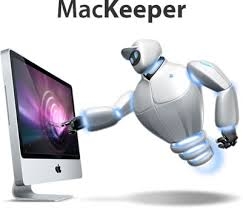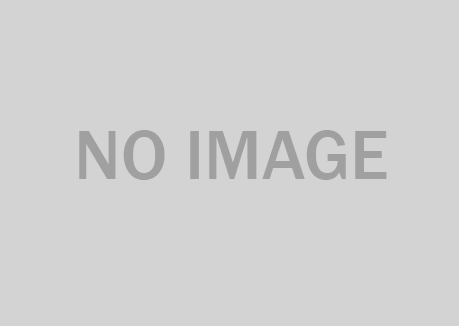-
-
-
Phí vận chuyển: Tính khi thanh toánTổng tiền thanh toán:
-
Tin tức - Blog
Đăng bởi : Admin28/02/2017
1. Nếu Mackeeper đang chạy. Click chuột phải vào icons trên thanh dock và chọn quit
2. Nhấn tổ hợp phím "Shift + Command + G" và copy đoạn lênh sau : /Library/Application Support/MacKeeper
3. Tại đây bạn hãy tìm và xoá các file sau đây :
/Library/LaunchDaemons/com.zeobit.MacKeeper.AntiVirus
/Library/LaunchDaemons/com.zeobit.MacKeeper.plugin.AntiTheft.daemon
Home/Library/Caches/com.zeobit.MacKeeper
Home/Library/Caches/com.zeobit.MacKeeper.Helper
Home/Library/LaunchAgents/com.zeobit.MacKeeper.Helper
Home/Library/LaunchAgents/com.zeobit.MacKeeper.plugin.Backup.agent
Home/Library/Preferences/com.zeobit.MacKeeper.plist
Home/Library/Preferences/com.zeobit.MacKeeper.Helper.plist
4. Truy cập vào Keychain qua đường dẫn sau: Applications -> Utilities -> Keychain Access
Mở khoá Keychain...